A guide for accounts payable teams to get time back and stress less

If you’ve worked in accounts payable at an oil and gas company, you’ve likely lived out this scenario:
Thousands of invoices coming in, many of them for pretty small amounts, needing your review and approval to pay the invoice. If you’re using a digital invoicing solution, you need to not only review the invoice, but review the attached backing documentation like a PDF of a field ticket or goods receipt. If you still use paper, you have to manually review the invoice and make sure it matches the service ticket. Every. Single. Time. Multiply this repetitive step by thousands of invoices and you’re stuck staying late at the office.
On top of this wasted time, controlling spend with documented supplier price agreements to refer the invoice back to ensure your company isn’t overpaying on goods and services is difficult for most companies.
Despite advances in digitalization and automation of back office and field operation processes, many E&P, midstream and oilfield services businesses still rely on paper documents for one, two or all steps (order, receive, invoice) of the procure-to-pay process.
If you’ve lived out the scenario described at the beginning of this e-book, you may be thinking – OK I believe you. I don’t need facts because I’ve lived it. What you want to know is – what can you do to fix it?
This is your guide to get more time back and better spend control for your business.
This formula allows you to get control of spend and automate invoice approvals, both of which will massively improve both operating and financial efficiency. The Enverus OpenInvoice® platform is made to seamlessly allow you to manage your contracts, validate field tickets and match the invoice to both.
To understand how this unique spend control and automatic invoice approval workflow is possible, we have to look at the invoice approval workflow.
In operations, the person responsible for the review and authorization of supplier work on the ticket is often the same person who approves the invoice. This requires double effort because the approver must review the scope, quantity and pricing related to the work done and ensure the work is coded correctly. The invoice often comes in long after the work has been done, requiring the approver to do additional research. This is an unnecessary use of time and resources, particularly when both are in short supply.
OpenContract PriceBook, the Enverus solution that allows you to create, track and compile your price books, agreements, pricing changes and terms & conditions on one platform, allows operators to document price agreements with suppliers.
When using OpenTicket®, a digital field ticketing software solution from Enverus, with OpenContract PriceBook, if a field supervisor approves the scope and quantity on the ticket, the data is automatically validated and coded because the system refers to OpenContract PriceBook as the source of record for price agreements.
This does three things:
We aren’t proposing you automate every single invoice. Invoices of large amounts definitely should be reviewed by someone before the approval for payment is given. The beauty of OpenInvoice is it offers controls so that only invoices at or below a certain dollar amount can be automatically routed, coded and approved.
By reducing the number of touches required by accounts payable and operations, you speed up the entire invoice process, even if you only automate 30% of your invoice approvals.
If you are reading about touchless invoicing, it’s likely you are a numbers-oriented person. So, let’s dive into this scenario with some numbers.
While expensive equipment and complex services account for a majority of oil and gas operations spend, most industry invoices are low value.
In fact, in an analysis of invoices in OpenInvoice between January and December 2023 (figure below), 77% were less than $1,000, 85% were less than $5,000 and 86% are less than $10,000.
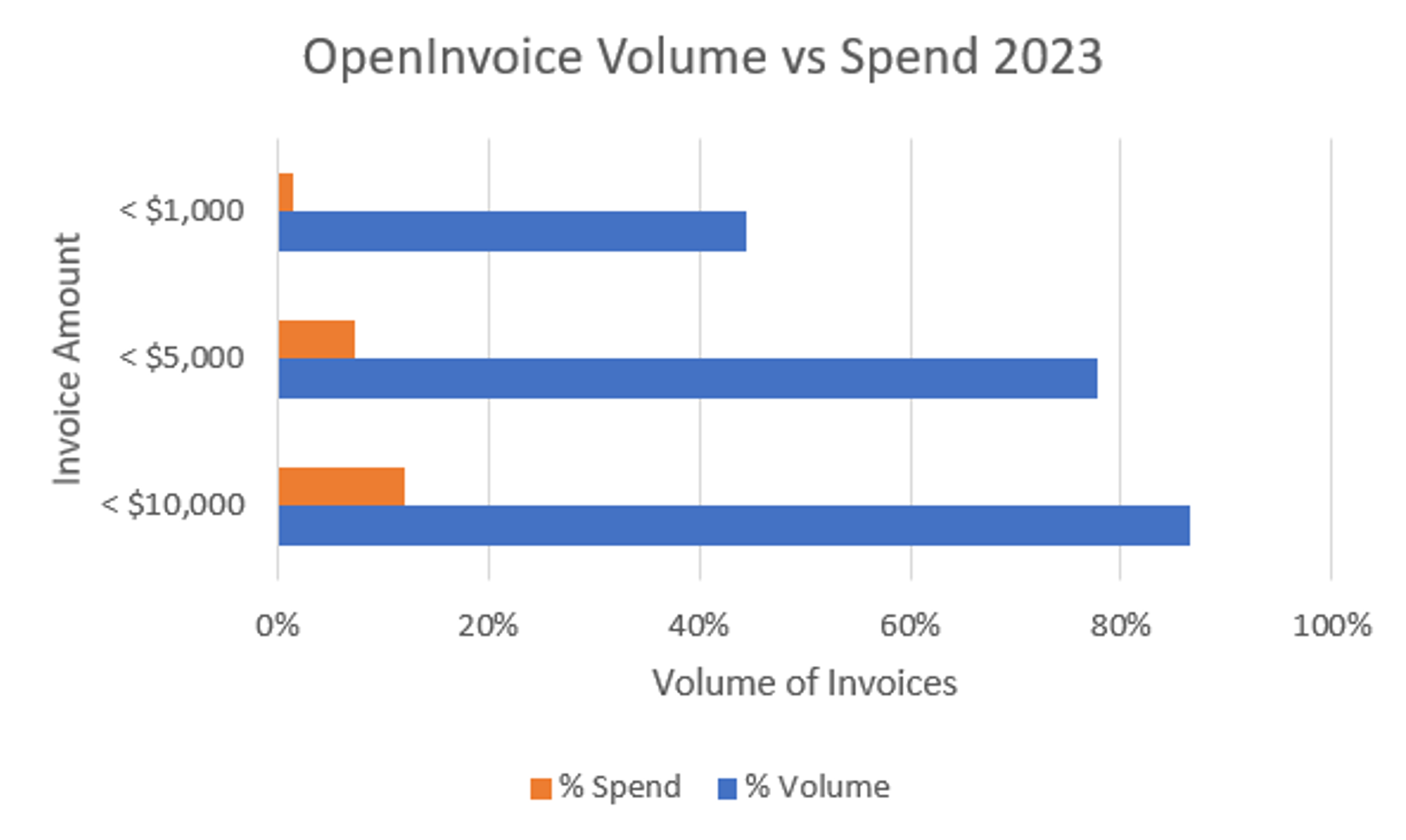
This pattern is consistent throughout operating areas and operation type. There are some exceptions like offshore development and production and EPCM projects.
Combine this with the fact that the amount of time spent processing invoices is similar, whether the invoice total is $5 or $10,000.
This is because every invoice usually requires the following:
Since this is required of every invoice regardless of the value and most invoices are less than $1,000, automating invoice approvals, especially on low-value invoices, will save your team a ton of time!
What if you could auto-approve your high-volume, low-value invoices like water hauling tickets? How much time would this save your AP team, providing them more time to focus on core tasks that drive the business forward?
What if your company took this further and automated invoice approvals for invoices less than $5,000? Then $10,000? You would essentially eliminate 90% of your AP burden!
You can break down invoices into three main types, shown in the graphic below. The easiest way to tackle implementation of auto-approvals is setting up three workflows in OpenInvoice, also shown below. The Enverus implementation team can work with you to ensure these controls are properly set up, so you start experiencing automation immediately.
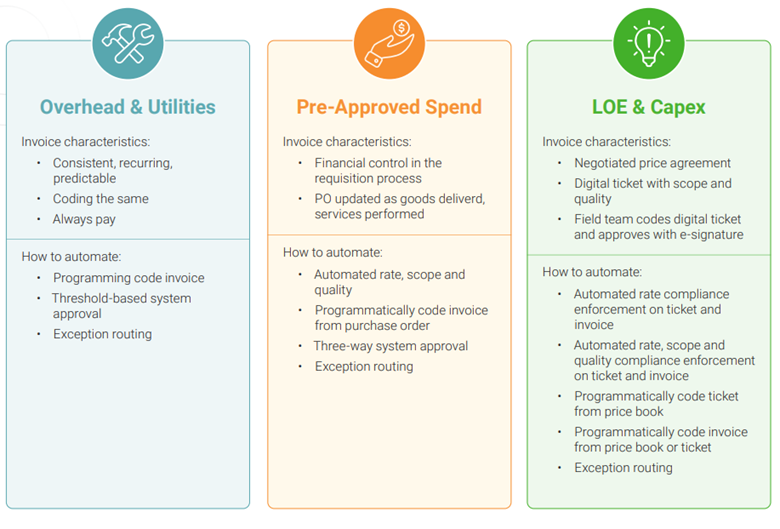
Discover
About Enverus
Resources
Follow Us
© Copyright 2024 All data and information are provided “as is”.